The link you selected leads to an external website that is outside of our app. Please exercise caution and make sure you are comfortable with the content of the chosen link.
Leaving of the i45 app may affect the security and functionality we provide. We recommend that you only proceed if you trust and understand the source of the link.
Do you want to continue?
What's going on?
Some Android phones have a problem updating Android System WebView. We see this most often with phones running Android 9 or older.
How do I know if my Android System Weview is out-of-date.
Step 1: Go to Settings
Step 2: Go to apps
Step 3: Tap the menu icon at the top right and choose 'Show system'
Step 4: Go to 'Android System WebView'
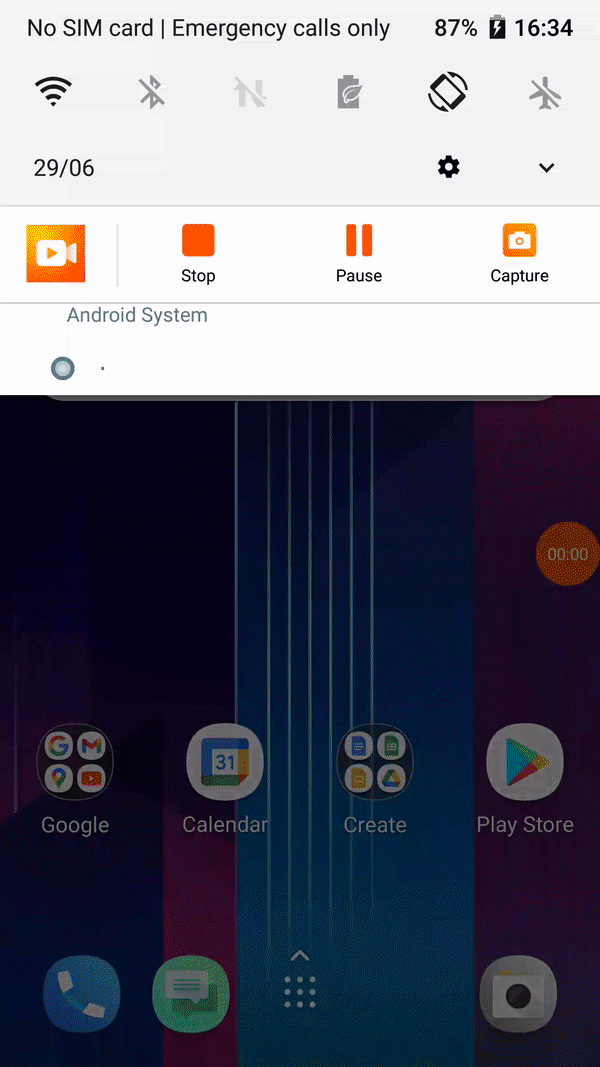
The solution: 'Force update'
Step 1: Go to Settings
Step 2: Go to apps
Step 3: Go to 'Chrome'
Step 4: Press 'Disable'
Step 5: Open the 'Play Store'
Step 6: Search for 'Android System WebView'
Step 7: Press update
Step 8: (optional) Reactivate 'Chrome'
Our mission is helping professionals to improve their work and private life with the help of small, powerful and healthy habits in a way that is fun AND works.
